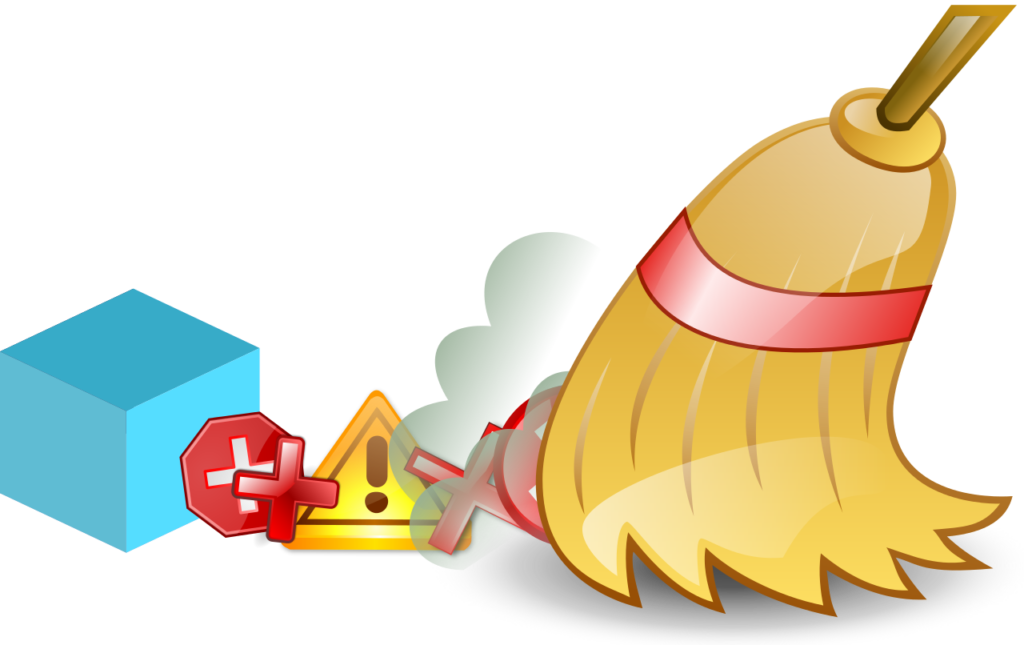
Best Mac Optimizer Tools: What to Consider?
Table of Contents
Why you would require Mac optimizer tools?
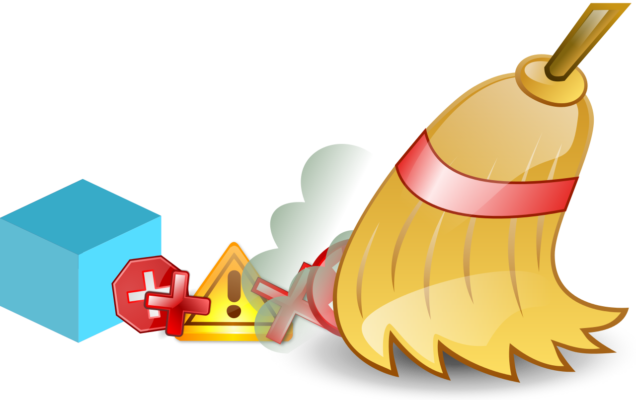
Well, the answer is simple. It works automatically to save time and reduce manual intervention while offering the most effective cleaning.
How to select the best Mac optimizer and cleaning software?
- To do this, you need to keep below things in mind:
- It should perform multiple tasks at a time to clean, optimize and secure your Mac.
- It should work in the background to save you time.
- It should support all your file types to offer effective cleaning.
- It allows you to schedule the scan process for seamless user experience.
Best Mac Optimization Software 2020: Our Pick
Smart Mac Care is one of the best Mac optimizer tools that offer complete cleaning and security for your Mac. This perfect Mac cleaning & optimization suite offers 3 effective modules. These advanced modules ensure your system remains in good health. Additionally, it offers various advanced tools to uninstall unnecessary programs, find & delete duplicate files, manage and remove login items, delete failed downloads, and more. The 3 optimization and security modules include:
Malware Scan
Malware Scan module of Smart Mac Care ensures your system remains free to malicious content in all forms. Here, it protects you from spyware, adware, and other malware threats, It deep scans your system storage to quarantine it effectively. This is useful to avoid crashes and abnormal system functionality.
Junk Scan
This advanced Mac optimizer helps you recover chunks of disk space by removing all junk files effectively. It helps you clean cache files, temporary files, Trash items, log files, and more.
Privacy Scan
Privacy Scan module of the app scans all the browser installed on your Mac to find and clean cookies, Internet history and application to keep your online activities secure.
Best Mac Tune-up Software: CleanMyMac X
CleanMyMac X is powerful Mac optimizer solution that makes your system as good as new. It helps you free up GB’s of space while speeding up your system performance. Working on smart algorithms, it helps you deep clean your system storage and quarantines it for better security. This is one of the most popular and best Mac optimization tools that is trusted by millions of users around the world.
Features of CleanMyMac X
- It helps you remove junk, uninstall unwanted apps and offers deep cleaning to recover GB’s of disk space.
- It keeps your system free from malware threat.
- It keeps your online activities private with advanced security features.
Best Cross-Platform Cleaning App: CCleaner for Mac
Try this number-one Mac optimizer tool to fix a slow Mac performance issue. It protects your privacy and ensures your Mac runs faster & smoother. It helps you scan, locate and remove the junk that accumulates over time on your system. It helps you speed up Mac performance including fast boot times. During the cleaning process, it cleans Trash items, temporary files & folders, old & obsolete files, log files, cache files, temporary Internet files, old programs and more.
Features of CCleaner for Mac
- It offers full customization features to streamline your cleaning process.
- It cleans your browsing history to keep your online activities secure.
- It offers real-time monitoring to keep you completely safe.
Best for Mac Maintenance: IObit MacBooster 8
IObit MacBooster 8 is your one-stop solution to clean up to 20 types of junk files, protect from viruses, remove malicious content, and optimize your Mac for better performance. It performs deep system cleanup to free up valuable disk space. It drives your Mac to peak performance by optimizing Mac hard disk. During the process, it scans every corner of your Mac to find and remove all junk files effectively. You can use this nifty Mac optimizer to save time and perform a deep cleaning on Mac to free up GB’s of disk space.
Features of IObit MacBooster 8
- Working as a duplicate finder, it helps you find & delete all duplicate files to de-clutter your disk space.
- It offers full security to your Mac where it protects your system from spyware, adware, viruses, and other malware threats.
- In additional features, it offers turbo boost, memory clean and startup optimization to deliver effective results.
So, these were few best Mac optimizer tools you should try to keep your system in good health. DO try them and share your experience in the comments below.
Summary: – Why you would require Mac optimizer tools? Well, the answer is simple. It works automatically to save time and reduce manual intervention while offering the most effective cleaning.
Author Bio: – Chandra Shekhar Choudhary is working as an SEO analyst and technical Content Writer. His potential of writing is PC tips, Android and Mac tricks, Mac Cleaner Software and he is anxious in writing other technical blogs. You can also find Chandra Shekhar on Facebook, Twitter and Instagram.
Author Name – Chandra Shekhar Choudhary

